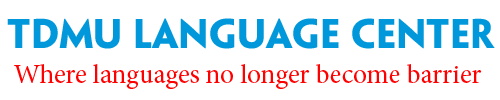If you’re in the market for a new mechanical keyboard, but you’re not sure what style switch you should choose, in this post, we’ve highlighted the main differences between red, blue, and brown switches.
If you’ve spent any amount of time looking into which gaming keyboard you should buy to level up your gaming setup, you’ll have heard about mechanical keyboards. When comparing mechanical vs membrane keyboards, mechanical switches are the clear winners when it comes to comfort, durability, and performance.
But it’s not as simple as buying the first mechanical keyboard you find. There are many different kinds, and the main thing you should consider when deciding on your next mechanical keyboard is the type of switch that they use. The kind of switch used can completely change the feel and sound of the keys under your fingers, so it’s important.
The most popular kinds of switches are Red, Blue, and Brown ones. Each has their own merits and their own drawbacks, so there’s no single best choice for everyone. But that doesn’t mean you can’t decide which one’s best for you, once you know what you’ll be getting for your money.
What Are Mechanical Switches?
The keyboards that most people will have encountered aren’t mechanical, rather they’re membrane keyboards. When you push a key down on a membrane keyboard, the keycap pushes a rubbery membrane down so that it connects to another underlying membrane, completing a circuit and registering a keypress. These keyboards feel quite squishy in comparison to mechanical ones.
A mechanical keyboard, on the other hand, uses a spring and switch in place of a rubbery membrane. Under each keycap is a plastic stem of a certain colour – for example, Red, Blue, or Brown. When you press the keycap down, the stem pushes against a spring (which adds the resistance) and when it reaches a certain point two metal contacts connect which registers a keypress – this is when the keypress ‘actuates’. Keypresses on mechanical keyboards tend to feel quite firm in comparison to those on membrane ones.
Linear vs tactile switches
Mechanical keyboards are either linear or tactile, and this corresponds to the colour of the switch being used. The design of each type of switch changes whether (and to what extent) you can physically feel the point at which the two metal contacts connect to register a keypress. If you can feel a ‘bump’ as the keypress registers, you have a tactile switch; if you can’t, you have a linear switch.

Whether you should opt for a linear or a tactile switch comes down to personal preference, but there are a couple of things that you should bear in mind. If you do a lot of FPS gaming, a linear switch might be a safer bet, because WASD movement doesn’t benefit too much from tactile feedback with each keypress. On the other hand, if you play a button-mashing game like Starcraft 2, or if you do a lot of typing, tactile feedback can be useful because you can press each key just lightly enough to register a keypress without ‘bottoming out’ the key and exhausting your fingers, and yet still know when each key has registered.
Switches can also be audible or inaudible. An audible switch is one that is both tactile and makes a clicking sound when the key registers. Inaudible switches don’t make a sound when the key registers, but the key still makes a sound when its keycap hits the baseplate of the keyboard. If you want a tactile switch, deciding between an audible and inaudible one is, again, personal preference, and depends on which switch you like the sound of and how much noise you can make in your gaming environment.
Cherry MX vs Gateron Switches
By far the most popular and longstanding of key switches is Cherry’s ‘MX’ line. These have remained mostly the same over the years, but additional ones have been added to the lineup. Out of this lineup, Cherry MX Red, Blue, and Brown switches are by far the most popular mechanical switches even today, and together they offer a range of different pros and cons for many different use cases.
Cherry MX switches aren’t the only ones on the market these days. In fact, many gaming keyboard manufacturers like Razer now often make their own proprietary mechanical keyboard switches, and other companies like Gateron make switches for other manufacturers to use, just like Cherry.
Gateron switches are said to have a smoother keypress than Cherry MX switches out of the box, but Cherry MX switches often become just as smooth over time after being broken in, and some people prefer the slightly scratchier feel of Cherry MX switches. Gaterons also tend to have higher actuation than Cherry MX switches. Ultimately, personal preference dictates the victor of this battle, too.
Red vs Blue vs Brown Switches
Red, Blue, and Brown mechanical key switches are still the most popular ones on the market. If possible, you should try each of these switch types for yourself to see which you prefer – a mechanical key switch tester kit can help with this. But there are some differences that can point you in the right direction without personal testing. Because they’re still the most popular brand on the market, we’ll focus on Cherry MX switches.
Mechanical Keyboard Switches Chart
Cherry MX Red Cherry MX Blue Cherry MX Brown Type Linear and silent Tactile and audible Tactile and silent Actuation force 45cN 60cN 55cN Actuation distance 2mm 2.2mm 2mm Total distance 4mm 4mm 4mm
Actuation force refers to how much force you need to exert with your finger to make the keypress register. Actuation distance is how far the switch needs to be pushed down before the keypress registers. Total distance refers to how far the switch travels before it bottoms out, including pre- and post-actuation.
So, Red switches are the lightest and easiest to press, followed by Brown and then Blue. Blue switches require a little more distance before actuation, but all bottom out at 4mm. MX Reds are linear and silent, meaning there’s no tactile or audible click. MX Blues and Browns both have a tactile bump, but only the bump on MX Blues is audible.
Red vs Blue Switches
Deciding between Cherry MX Red and Cherry MX Blue switches should be pretty simple: Do you want a clicky keyboard or a relatively quiet and smooth one? If you want a clicky one, go with MX Blues. If you want a quiet one with a smooth key action, go for MX Reds.
Cherry MX Red is the go-to mechanical switch for FPS gaming because MX Reds are very light, which means holding down movement keys for extended periods isn’t so tiring. They’re also linear, meaning there’s no tactile bump when the key registers. This linearity is beneficial for FPS gaming because in such games you rarely need tactile feedback, which might become annoying with constant WASD movement.
On the other hand, if you do a lot of typing, or you play games that require many (non-held) button presses like Starcraft 2 or World of Warcraft, Cherry MX Blue might be a better choice of mechanical switch because tactile and audible feedback is beneficial for such button-mashing gaming. Or, of course, you might just like the sound of a click-clacky keyboard – there’s no shame in that.
Red vs Brown Switches
Deciding between Cherry MX Red and Cherry MX Brown is very similar to deciding between MX Red and MX Blue. If you want a light, smooth, linear switch for FPS gaming, or you just don’t like the idea of feeling a tactile bump every time you press a key, go for MX Reds. But if you type a lot or play button-mashing games, you might want that tactile bump, at which point you’ll have to decide between MX Blues and MX Browns.
Blue vs Brown Switches
So, you’ve decided you want a mechanical switch with a tactile bump. Maybe you’re a student who needs to do a lot of typing, or maybe you play a lot of MOBA, MMO, or strategy games that require precise and frequent button presses. Whatever the case, you want that bump. The question now is: Blue or Brown?
The most obvious deciding factor between Cherry MX Blue and Cherry MX Brown switches is that the former has an audible click. Take a listen to some YouTube videos demonstrating the distinctive MX Blue click and see whether you love it or hate it. If you can’t quite decide whether you like the audible click or not, also consider that MX Brown switches are slightly lighter (and so easier to press) than MX Blues and require less travel distance before each keypress registers.
In this regard, a Cherry MX Brown mechanical keyboard might be a safer bet. But if you want something that’ll turn more heads, you could opt for the bold and beautiful clickety-clacking of an MX Blue keyboard.