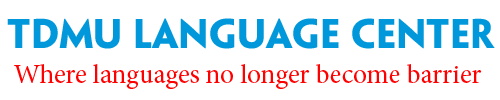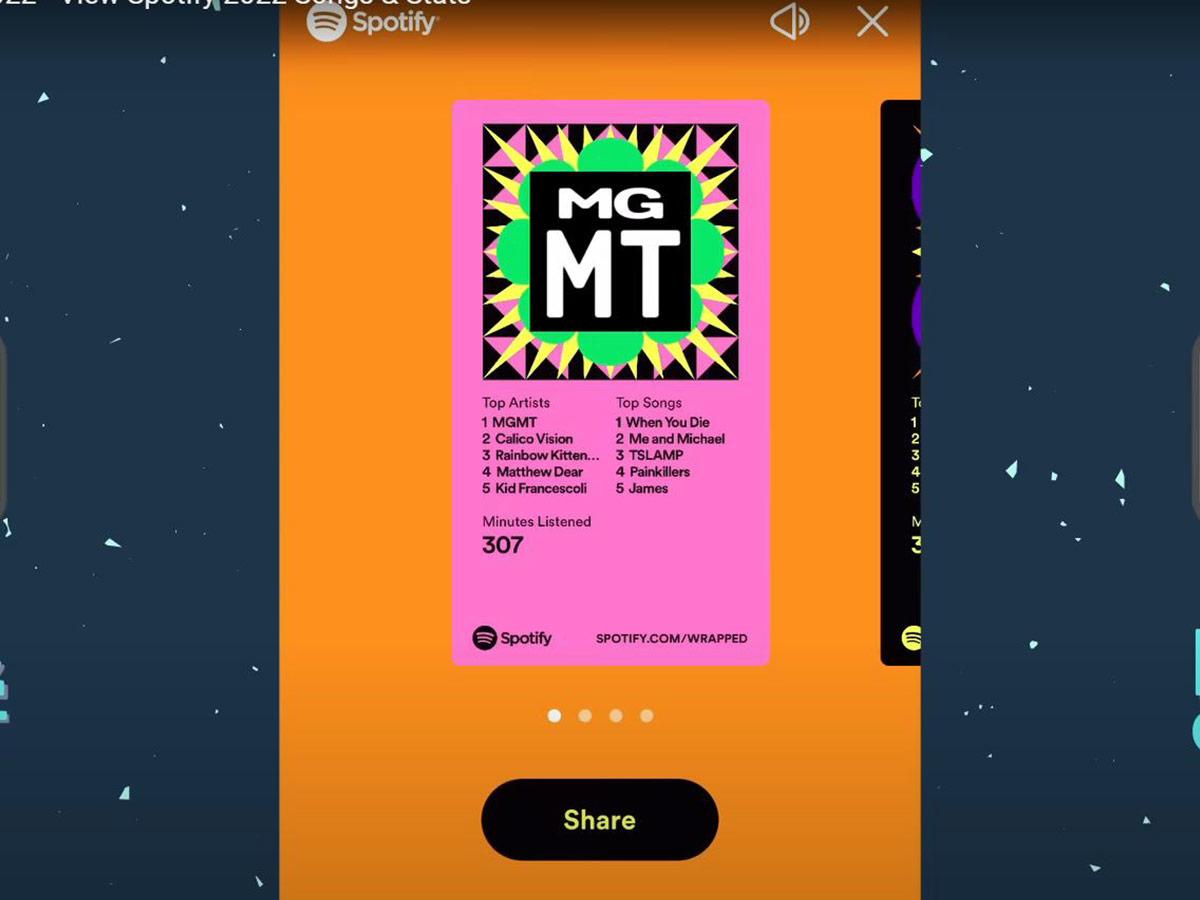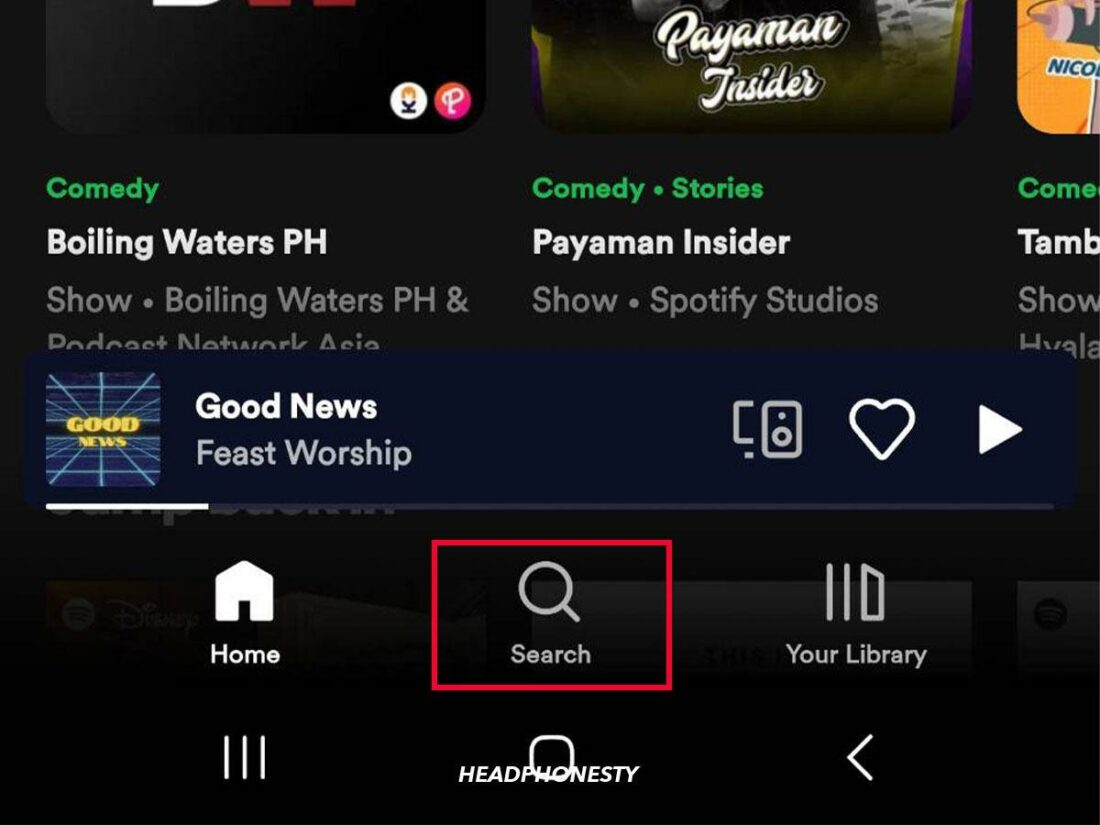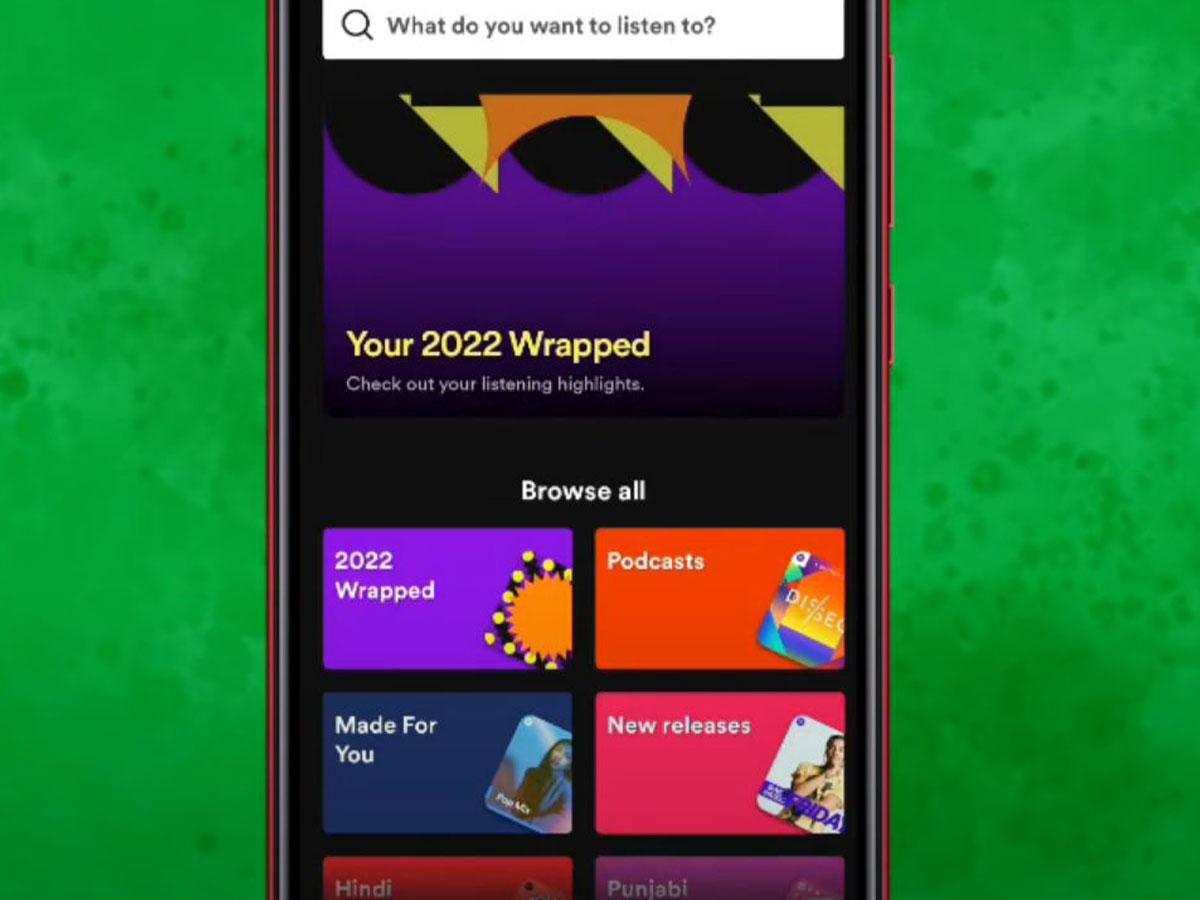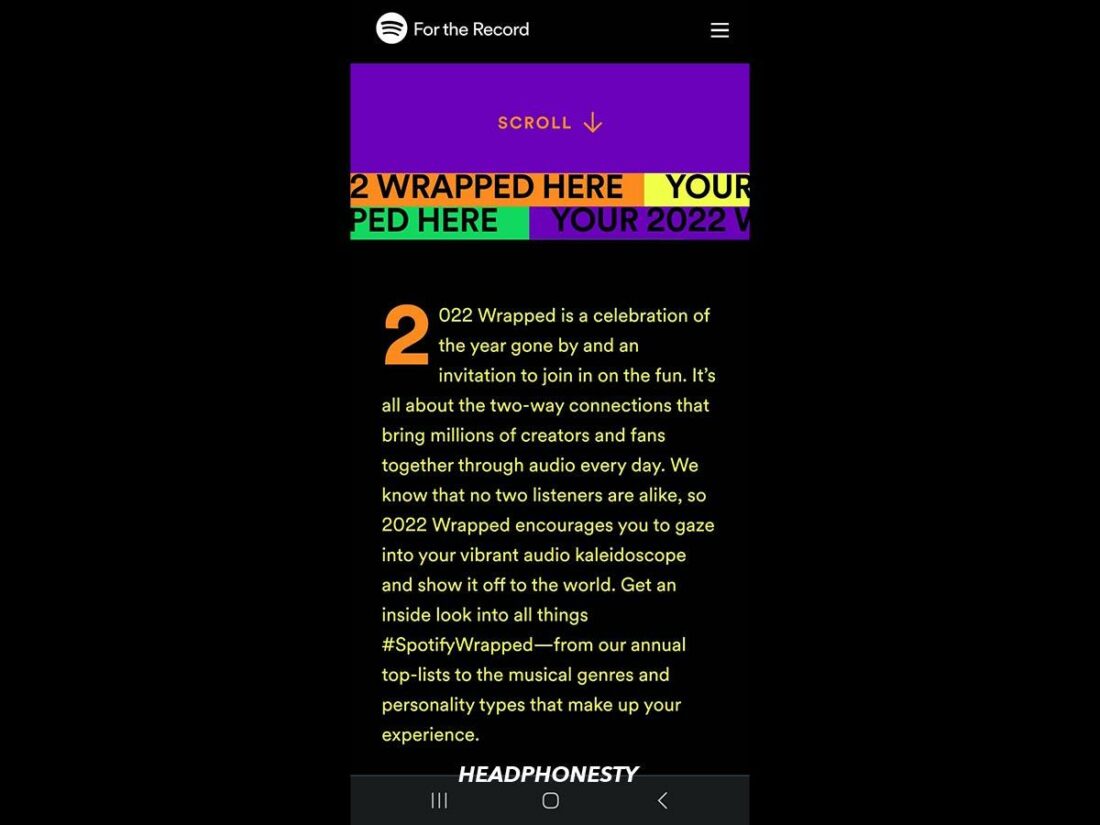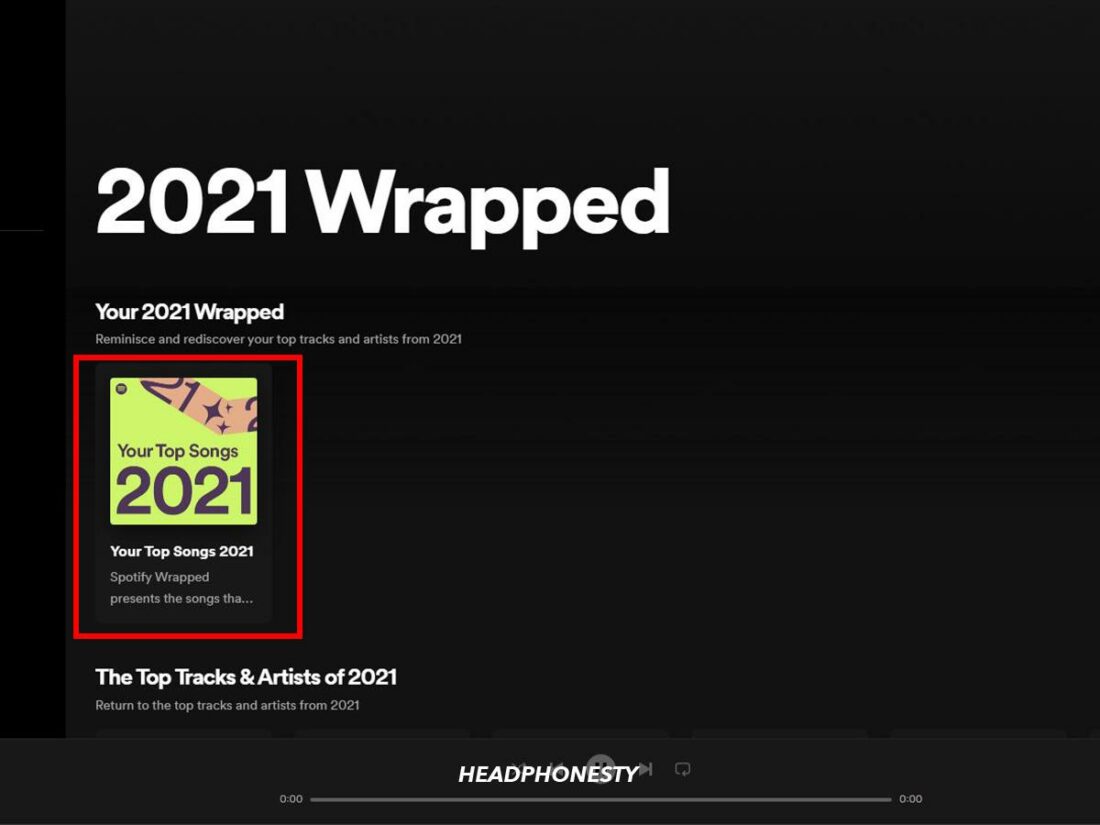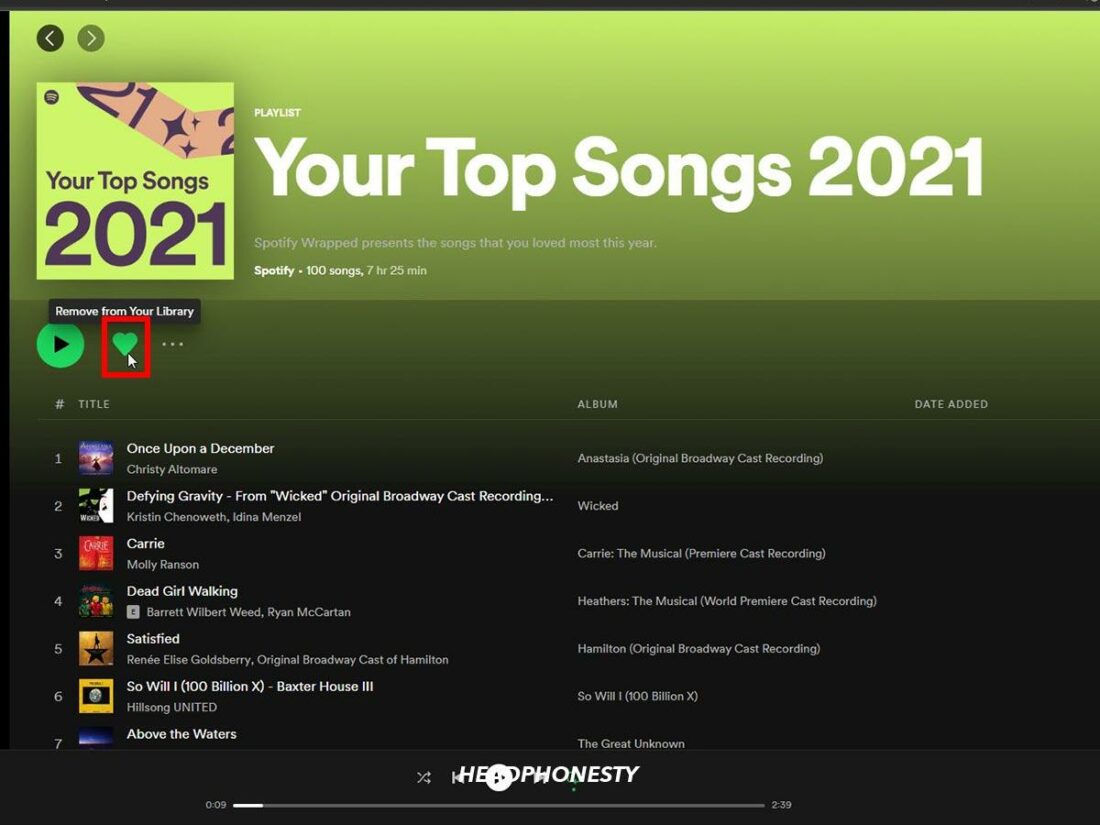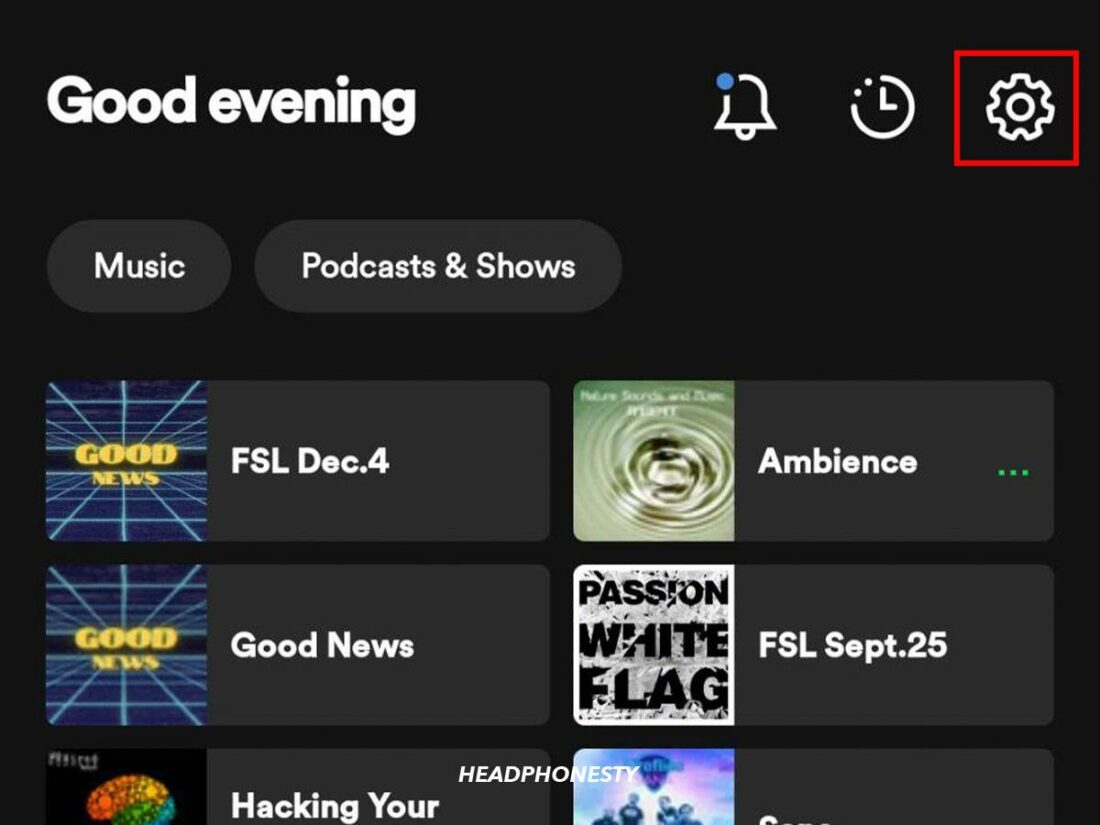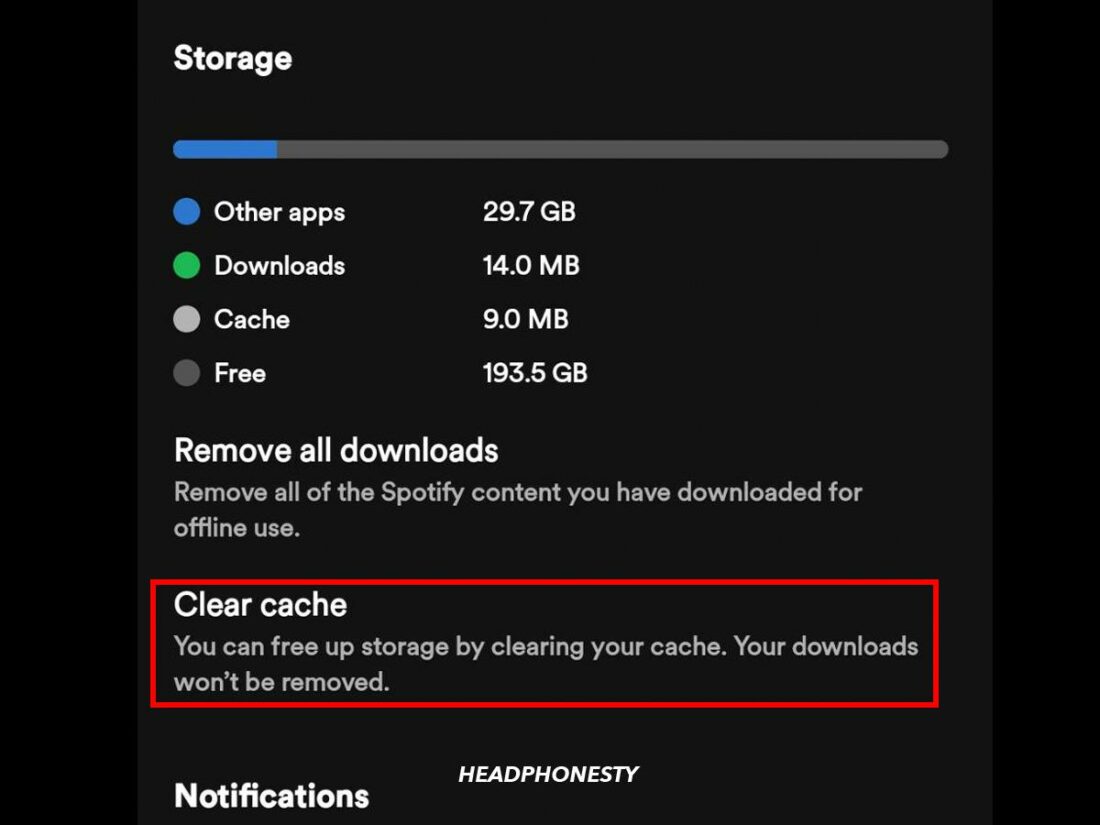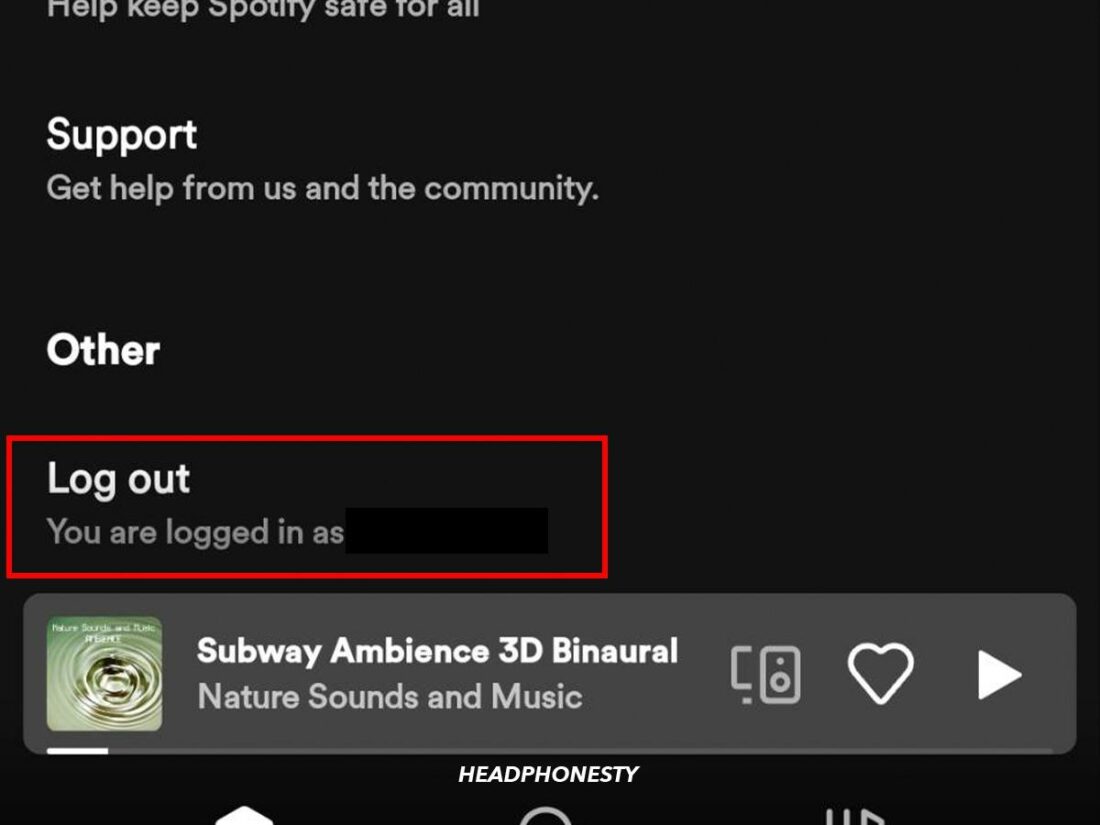Access your Spotify Wrapped year-round with these simple hacks.
Spotify Wrapped presents the most intriguing listening habits from the last year in an easily shareable package and has become an annual trend on social media.
However, some users reportedly can’t access Spotify Wrapped when it’s released. To make things worse, Spotify Wrapped is only accessible for around two months, so missing it may mean losing out forever.
Fortunately, there are some workarounds you can use to access your Spotify Wrapped year-round— from the announcement banner to the playlist archives. And this article serves as a comprehensive guide through all that. Let’s dive in!
How to See Your Spotify Wrapped
Spotify Wrapped feature is only available in its story-mode format for a limited time. It usually drops at the end of November or the start of December, and lasts until the end of the year or the start of January.
You’ll get a notification when Spotify Wrapped is released. But in case you missed it, there are two ways you can see your Spotify Wrapped after the notification has been dismissed:
- See Spotify Wrapped through the announcement banner
- See Spotify Wrapped via the Search bar
Let’s take a look at the different methods below.
See Spotify Wrapped through the announcement banner
If Spotify Wrapped has just dropped, you can access it easily from the mobile app. Here’s what to do:
- Open the Spotify mobile app, and go to the homepage. You should see a box that reads Your Wrapped is here.
- Tap on this box to access your Spotify Wrapped.
Spotify 2022 Wrapped. (From: Youtube/Gauging Gadgets) - You can now swipe through a story of your listening habits from the past year.
List of listening habits from Spotify. (From: Youtube/Gauging Gadgets)
However, if the Your Wrapped box isn’t on your homepage, you might have timed out of the Spotify Wrapped story function. You can check this by following the next method.
See Spotify Wrapped via the Search bar
Unlike the previous method, using the search bar works regardless of the time of year. However, the results are dependent on the date.
If the Wrapped has just been dropped, you’ll get the story feature. If you’ve missed the date, you’ll get a playlist of your top 100 tracks from the past year.
Here’s how to use the Search bar to find your Spotify Wrapped:
- Open the Spotify mobile app and go to the search page.
Spotify search bar. - Under the Browse All heading, there should be a Spotify Wrapped box. You can tap on this to be taken to the Best of the Year from the whole platform.
Spotify Wrapped box. (From: Youtube/CYBER Ustad) - Scroll down to the Your Year in Review heading.
- Your Spotify Wrapped story will be available here if you’re still within the limited timeframe. If not, you can find your personalized Wrapped playlists here.
Spotify Wrapped story. (From: Youtube/CYBER Ustad)
If the Spotify Wrapped box isn’t here, you’ll need to go through your web browser.
- Open a browser on your phone and search for Spotify Wrapped. Click on the official Spotify Newsroom Wrapped page.
Spotify Newsroom Wrapped page. - You can scroll down and tap on the horizontally scrolling Your Wrapped Here banner to open your Spotify Wrapped.
‘Your Wrapped Here’ banner.
How to See Your Past Wrapped Playlists
During the Spotify Wrapped period, you have access to your Wrapped stories and personalized Wrapped playlists. The playlist contains your top 100 songs of the year and is usually accompanied by another playlist of similar songs that you missed out on during the year.
However, you won’t be able to see your Spotify Wrapped stories and cards beyond the Wrapped period, usually until the end of December or the following January.
Instead, you’ll only be able to see your Wrapped playlist.
The good news is that these playlists will remain, and you can access them anytime.
To access these playlists, simply log in to Spotify and click on the links below, depending on the year you’re looking for:
- Wrapped 2022
- Wrapped 2021
- Wrapped 2020
- Wrapped 2019
- Wrapped 2018
- Wrapped 2017
You can also save the playlists to your Spotify library for easier future access. To do so, simply follow these steps:
- Click on the links above to go to your Wrapped year of choice.
- Double-click on the playlist to open it.
Your Spotify Wrapped 2021: Top Tracks & Artists - Once open, tap the heart button to save it to your library.
Saving the old Spotify Wrapped playlist into library
Why Isn’t My Spotify Wrapped Working?
Some users may have trouble accessing their Spotify Wrapped stats. For instance, there were complaints of the app crashing when attempting to view Spotify Wrapped in 2021. Some may even find that their Wrapped is not showing up.
If you’re unable to access your Spotify Wrapped, there are a few quick fixes you could try out:
- Make sure you check at the right time
- Clear the Spotify cache
- Log out and log in again
Make sure you check at the right time
If you’re looking for your Spotify Wrapped for the current year, you might be too early!
Spotify Wrapped for the current year won’t show up until the app-wide release at the end of the year.
Even then, it might not appear for everyone simultaneously, as the app needs to be the latest version for Wrapped to appear.
So, if Spotify Wrapped has dropped but still isn’t showing up for you, it’s worth ensuring the app is updated.
You can also try waiting a few days more, as the feature is reported to have a gradual rollout, so you might just be on the tail end of the update.
Don’t wait too long, though, as you might miss your Wrapped altogether. You can try out the other troubleshooting tips while you wait.
Clear the Spotify cache
The stored cache data on the Spotify app may be causing an issue with loading your Spotify Wrapped. Follow these steps to clear the cache:
- Open the Spotify app on your mobile and tap on the gear icon at the top right-hand corner to open settings.
Gear icon - Go to the Storage section.
Storage section - Tap on the Clear cache button.
Clear Cache
Log out and log in again
If you still have trouble accessing your Spotify Wrapped, follow these steps to log out and log back in:
- Open the Spotify app and tap on the gear icon at the right corner to open settings.
Gear Icon - Scroll down and tap on the Log out button. A pop-up will appear asking if you want to log out. Tap Log out or Yes.
Log out button - Once logged out, enter your credentials to log back in and check to see if you can access Spotify Wrapped.
When Can You Expect Spotify Wrapped 2023?
There’s no way to know for sure when Spotify Wrapped 2023 will be released. But, since it dropped on December 1st in 2021 and the 30th of November in 2022, we can expect it around the same time in 2023.
The first week of December is always a safe bet for Spotify Wrapped. However, the 2022 release on the 30th of November means that Wrapped could start to creep slightly forward in the year, giving you more time to appreciate and share your stats.
Yet, it’s unlikely to drop much earlier than this. That would shorten the time available for the service to collect your data, leading to a less accurate Wrapped.
Conclusion
Spotify Wrapped has become a year-end fixture that people eagerly look forward to. It reflects your past year in music and other audio experiences.
Now that you can access your Spotify Wrapped, you can download it, so you always have a unique item to remember the year by. You can also share interesting stats like your listening personality or audio day with friends and followers.
Did we miss out on anything? Have you seen your Spotify Wrapped already? Please let us know in the comments section below!