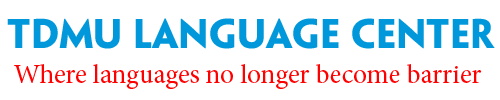Instructions for using Casio Fx-580 Plus Fx-570 Plus emulator for the academic needs of teachers and students, accountants, and finance people. Casio calculator emulator on Mac, Windows, iOS, and Android.
Related posts
Compare Casio Fx-580 Plus and Fx-570 Plus calculators
Before simulating the Casio computer, let’s also compare some of the Fx-580 Plus and the Fx-570 Plus differences.
Casio emulator download for Windows
On Windows, note that currently, you can use only the Fx-570 Plus permanently. As for the Fx-580 Plus, it’s only a 90-day trial. Download these 2 versions right below, and Lucid Gen will guide you to emulate each.
How to use Casio Fx-580 Plus emulator on Windows
Step 1: After downloading, open the installation file of ClassWiz Emulator Subscription for Fx-580VN X Ver.2.00 and select the computer language English.
Step 2: You continuously click Next > Next > Next > Install > Finish to install the Casio Fx-580 Plus emulator software for Windows PC.
You select the line I accept the terms in the license agreement and then click Next to go through this step.
Here you can choose where to install; usually, we leave the default. Click the Next button to go to the next step.
You click the Install button to install and wait a few seconds.
Finally, click the Finish button to complete the installation
Step 3: You will see the Casio Fx-580 Plus calculator icon on the screen or in the application list after the simulation is successful. When the Casio Fx-580 Plus is up, you will be asked for a license; choose the line “No. I want to continue with my current version.” for 90 days of free use.
Enjoy your Casio Fx-580 Plus emulator on Windows.
How to use Fx-570 Plus emulator on Windows
Casio Fx-570 Plus is easier to emulate because this is a Portable version (Open to use, no need to install).
Step 1: You extract the zip file and run the file vcredist_x86.exe to install more features that Windows is missing.
Step 2: You open the file Casio Fx-570 Plus.exe and enjoy it for free forever.
When I was a student, I liked to share learning, so I used to use Casio Plus Fx-570 Plus emulator to record instructional videos to solve exercises. You can refer to here.
How to use Casio emulator on Mac
Unlike Windows, Mac will not have such downloadable installations. Fortunately, an author wrote a Casio emulator for Mac, and I find it very good; the interface is also beautiful.
Casio Fx-570 Plus emulator on Mac
You need to go to the App Store and find the keyword NCalc to install.
Once installed, you open it up and use it; the position of the keys is completely correct with the real Casio Fx-570 Plus calculator, guys.
Casio Fx-580 Plus emulator on Mac
In the same application, you can open the settings and switch to Fx-580 mode.
The keyboard layout has changed to the Fx-580 Plus already, with a characteristic OPTN.
How to use Casio emulator on Android và iPhone
This application is also available on the App Store and CH Play for you to easily emulate a computer on your phone. Click the button below to open the download page on your phone. (Android has 2 applications that I think are good, so I leave 2 links, you can refer to which one is suitable for you).
Casio Fx-570 Plus emulator for Android and iPhone
This is the Casio Fx-570 Plus emulator application interface on Android and iPhone, the same on Mac.
Casio Fx-580 Plus emulator for Android and iPhone
The Casio Fx-580 Plus emulator is similar to how it is done on Mac, and you need to go to the settings and change to FX-580 mode.
Epilogue
For many of you who are not convenient to buy a computer, the emulator to use the phone is too suitable. Sometimes we are not convenient to bring a calculator with us when we go out. Still, the phone is always there to calculate more difficult types than the default calculator application of the phone, especially for financial and technical people.
Have you successfully simulated the Casio computer? Please share your feelings below the article comment!