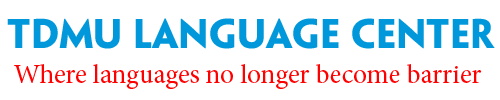Unfortunately, this stealth slider phone loses a lot of its allure and appeal once you open the phone. To reveal the keypad, you use the middle notch to push the screen upward; the sliding mechanism is smooth and snaps into place with a satisfying click. The keypad keeps the same attractive black and silver color scheme, but it’s much too cramped and cryptic. There’s a four-way navigation toggle with a center OK button below the screen, but the whole layout is so squished that we had to play close attention and meticulously press each directional key. Still, more often than not, we’d end up hitting the wrong button. For example, we frequently hit the 2 button when we were actually just trying to scroll down the menu.
Flanking the control pad are the Talk and End buttons, but it’s not marked as such, and the two soft keys are actually two slivers located on the outer case. We were able to figure out the latter through just playing with the phone and referencing the user guide, but our first inclination was to hit the Talk and End buttons to access those functions; we often hit the End button and exited the menu completely when we meant to hit the right soft key just to back out of one submenu. The layout of the numerical buttons is marginally better, but the bottom row of keys is problematic, since they so closely border the outer case. Users with larger digits should definitely take the 8800 for a test-drive before purchasing it.
As far as the Nokia 8800’s other controls and design features, there aren’t too many to note. The camera lens is located at the top rear and is visible and active only when the phone is open. There’s no flash or mirror for self-portraits, and a dedicated camera key is sorely missing. We had to dig through several menu layers (Menu, Media, and Camera) just to activate the camera. You can, however, customize the right soft key to be a shortcut to the camera or one of 26 other functions. There’s a lone power button on the top of the handset, as well as two release buttons on the right and left spines to access the battery and SIM card slot, but good luck prying the cover off. The buttons are incredibly difficult to press, especially while trying to wrangle off the slippery cover. We also would have liked to see dedicated volume buttons.
On the upside, the Nokia 8800 comes packaged with a healthy set of accessories, including a wired headset, a desk stand/charger, a suede carry pouch, and a travel charger. Other enhancements are available for purchase, such as Bluetooth car kits for hands-free cell phone use.
Although we aren’t thrilled with its design, the Nokia 8800 offers a good helping of features. The phone-book size is limited by the available memory (the SIM card holds an additional 250 contacts), with room in each entry for five numbers; e-mail, Web, and postal addresses; and notes. For caller-ID purposes, you can pair a contact with an image, a group ID, or one of 64 polyphonic ring tones; the phone also supports AAC and MP3 ring tones. For messaging fanatics, you can send text and multimedia messages, as well as instant messages and e-mail (SMTP, POP3, and IMAP4). The 8800 has the usual PIM functions, such as a calendar, a to-do list, a calculator, a countdown timer, and a stopwatch. The company also throws in a couple of extras: a translator, as well as the Mobile Wallet 2.0 application, which lets you store personal information-such as credit card numbers, receipts, and more-and can be password protected. Business users will be pleased to see the inclusion of integrated Bluetooth, a speakerphone, voice-memo support, and PC syncing with the Nokia PC Suite. There is also a WAP 2.0 wireless Web browser with support for EDGE speeds.
The Nokia 8800’s SVGA (0.5 megapixel) camera is disappointing for such a high-end phone, but it takes pictures in two image sizes (800×600 and 120×144) and three quality settings (High, Normal, and Basic). There is a 10-second self-timer, zoom, and a night mode available, but as far as customization options, the only choice you get is turning the camera sound on or off-no fun frames, color tones, and so forth. Once you snap your photos, you can save them to the phone’s 64MB of internal memory, send them to others via multimedia message or Bluetooth, set an image as wallpaper or a screensaver, or upload them to your computer. Photo quality was decent, but nighttime shots were subpar even with the night mode on.
You can also use the Nokia 8800’s camera to shoot 30-second video clips with sound or up to 74 minutes if you set the video-clip length to maximum. There’s a convenient countdown timer at the top of the screen, and you also get the same options for image size and quality settings as you do in still camera mode, as well as a mute option. While the quality of photos was passable, videos were blurry and pixelated.
The Nokia 8800 features a sophisticated media player that can play AAC and MP3 file formats, as well as streaming video, but perhaps most impressive is the fact that it’s one of the first mobiles to support the Advanced Audio Distribution Profile Bluetooth specification, so you can stream music to a Bluetooth headset or a Bluetooth headphone. To top it all off, the 8800 also features an FM tuner, which does require you to use the included wired headset, since it acts as an antenna and allows you to store up to 20 station presets. We plugged it in and tuned in to our favorite radio station but didn’t quite get the full effect with only one earbud.
You can customize your phone with a variety of wallpaper, screensavers, and themes, and more options are available for download from the Web. The Nokia 8800 also comes with ring tones by Sony Classical artist Ryuichi Sakamoto that sound rather eerie, in our opinion. For more entertainment, you get three games-Chess, Street Race, and Golf Tour-which are enhanced by the phone’s advanced 3D graphics and excellent screen, but some of that fun is taken away by, again, the cramped controls.
We tested the triband (GSM 800/1800/1900; GPRS/EDGE) Nokia 8800 world phone in the San Francisco area, and call quality was excellent. On our end, conversations sounded loud and clear, and our callers said the same on their end. Using the speakerphone diminished the sound quality only slightly.
With the Nokia 8800’s good call quality, it’s too bad the battery life was so uneven. After any phone conversation of some substance, the battery life dropped by a couple of bars, forcing us to run to the nearest outlet. Under formal testing, however, the phone fared reasonably better. We managed 4 hours, surpassing the rated talk time of 3 hours. In standby testing, the phone lasted seven days compared with the promised time of eight days. According to FCC radiation tests, the 8800 has a digital SAR rating of 0.46 watts per kilogram.