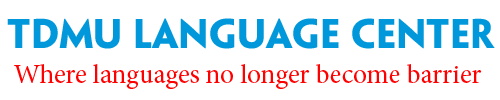Microsoft has changed the way Office 2019 is installed and deployed. With version 2019, Microsoft no longer supports the use of ISOs/MSIs and now uses a Click-to-run (CTR) installer alongside an xml configuration file. Before proceeding with installing Office 2019 you should note the following changes:
- Only Windows 10 and Server 2019 are supported
- Installation is 64bit by default and not compatible with prior 32bit versions of Microsoft software
- If you have prior versions of Microsoft Office, including Visio and Project, go to https://docs.microsoft.com/en-us/deployoffice/install-different-office-visio-and-project-versions-on-the-same-computer?toc=/deployoffice/office2019/toc.json for information on compatibility issues with those versions of the software
Download
Microsoft no longer offers Office 2019 through the VLSC, you must now download through the Content Delivery Network (CDN) using the Office Deployment Tool (ODT).
Please note that our license does not include Project or Visio. There may be options for you to include these packages in your download but you are not licensed to use them. You must buy separate licenses.
To download the ODT:
- Go to https://www.microsoft.com/en-us/download/details.aspx?id=49117 and once downloaded, extract the contents to a folder.
- Use the form recommended by Microsoft at https://config.office.com/deploymentsettings to build/export your Office 2019 xml configuration file. This file is used in conjunction with the ODT to download/install the correct source files.
- Place the exported xml file in the same directory as your extracted ODT.
- Open a command prompt as an administrator and change directory into the extracted ODT directory.
- Edge or Chrome: Run the command Setup.exe /download configuration.xml . Please note this assumes that you did not change the name of the file. This command will download a copy of the source files and place them into the ODT folder. This process can take about 10 minutes to download depending on your connection speed.
- Firefox: Run the command Setup.exe /download configuration . Please note this assumes that you did not change the name of the file. This command will download a copy of the source files and place them into the ODT folder. This process can take about 10 minutes to download depending on your connection speed.
Installation
Once the download is complete:
- Edge or Chrome: In the same open command prompt window, run the command Setup.exe /configure configuration.xml to being the install. Please note that this assumes you did not change the name of the file in the Download steps.
- Firefox: In the same open command prompt window, run the command Setup.exe /configure configuration to being the install. Please note that this assumes you did not change the name of the file in the Download steps.
- When complete, click Close to close the installer. If you are on campus and connected via an ethernet cable, Office 2019 should automatically activate using the KMS. If you are off-campus or will be travelling for an extended period of time, please contact the WTS Helpdesk for alternative solutions.
Sample XML File
You can download a sample xml file before you do your download and install.
The options selected to create this file were:
- 64bit installation
- latest version
- enable all apps except OneDrive Groove and Onenote 2016 (default)
- match the OS language for installation
- install/update from CDN
- remove all prior versions of MS Software
- activate using KMS.
Published on and maintained in Cascade.