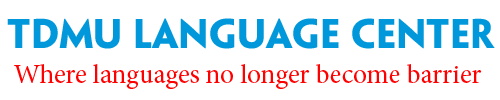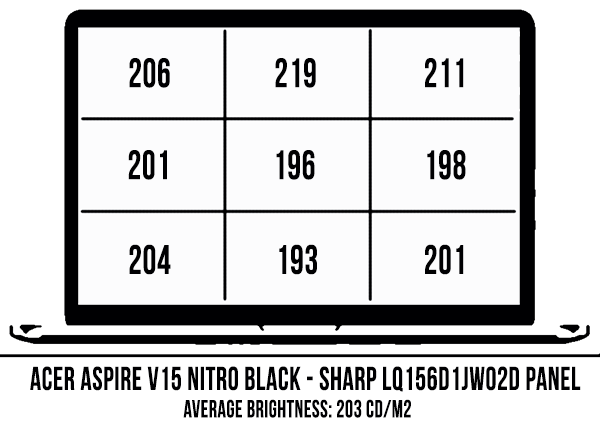If you’re after a 15-inch entertainment laptop that can deal well with multimedia content and some games, there’s a fair chance the Acer Aspire V15 Nitro Black Edition series is already on your list. If not, it should be!
The first generation was released back in 2014 and was well received by reviewers and buyers around the world. With the launch of Intel’s Skylake platforms, Acer updated the Nitro Black models, and in this post we’re going to analyze the late 2015 15-inch model, the Aspire V15 Nitro VN7-592G Black Edition. I’ve spent the last two weeks with our test unit and I’ve gathered my impressions in the following rows.
This new model builds on its predecessor’s strong points. It maintains the good looks, the solid build quality and good screen options, but gets Skylake hardware, Nvidia 960M graphics, a slightly revised keyboard and a few other tweaks. However, it’s not all bells and whistles, as you’ll find out further down.
The video review
The specs sheet
Acer Aspire V15 Nitro Black Edition VN7-592G Screen 15.6 inch, 3840 x 2160 px resolution, matte, IPS, non-touch Processor Intel Skylake Core i5-6300HQ CPU, quad-core 2.3 GHz (3.2 GHz TBoost) Video Intel HD 530 + Nvidia GTX 960M 4GB Memory 8 GB DDR4 2133Mhz (2xDIMMs) Storage 128 GB SSD (M.2 SATA, NVMe supported) + 500 GB 2.5″ HDD Connectivity Wireless AC Atheros AR5BWB222 , Gigabit LAN, Intel Bluetooth 4.0 Ports 2x USB 3.0, 1x USB 2.0, 1x USB 3.1(Thunderbolt 3), HDMI, mic/earphone, SD card reader, LAN Baterry 52.5 Wh Operating system Windows 10 Size 390 mm or 15.35” (w) x 263 mm or 10.35” (d) x 23mm or 0.9” (h) Weight 2.21 kg or 4.9 lb Extras backlit keyboard, 4 speakers
Design and exterior
On a first look, the 2015 and the 2014 models are pretty much identical, and that’s because not much has changed on the outside. The updated Aspire V15 Nitro still gets a soft plastic case with a textured lid-cover and a smooth interior. I’m a fan of this sort of rubbery finishing, which feels nice to touch and offers good grip. However, it also shows smudges and fingerprints easily, so potential buyers will have a hard time keeping the interior clean.
Personally, I also like this notebook’s rather sober design. It gets a hint of flashiness with the chromed strip on the rear side, which is also made of plastic, but I can live with that. The Aspire V Nitro branding is engraved on this element, while on the trackpad there’s a Black Edition signature, slight hints meant to show that this is not an ordinary laptop.
Aesthetics aside, I feel Acer did a pretty good job with the overall craftsmanship quality, as this machine feels sturdy and well put together. There’s flex in the lid, so you might want to be careful when you carry this around, but the inner frame is strong and barely bulges even when pressed firmly. The hinges are well designed as well, soft enough to allow users to easily lift the screen with a single hand, yet stiff enough to properly hold the display in place.
Let’s turn our attention onto the practical aspects. All the ports are lined on the sides, but most of them are placed on the right edge, which makes it rather cluttered, and if you plan to connect many peripherals, the cables will interfere with a mouse. The left edge is much cleaner and I would have appreciated if Acer would have moved some of the connectors here.
There are only three full-size USB slots, but also a USB 3.1 Thunderbolt 3 connector. For video, users would have to rely mostly on the HDMI output, but they can also use the USB 3.1 with the right adapter to output 4K resolutions.
Besides this, I should also mention that the V15 Nitro Black is overall slimmer and lighter than most of the other 15-inchers in its segment, with its under 1-inch body that weighs just shy of 5 lbs, in the configuration we had here. The slim case also leads to a low-profile front lip, which won’t put any pressure on your wrists, and the generous palm-rest helps with the everyday use experience as well.
A more difficult to spot change is the redesigned belly, with larger and more grippier rubber feet and larger intake grills. The light-bar the Acer added in the space between the chromed back and the black interior on this new V15 Nitro is much more visible. This bar is always backlit and cannot be switched off. Luckily, it’s not very bright, but even so I find it slightly annoying when watching movies in a dark environment.
Keyboard and trackpad
Acer put a pretty good keyboard on this laptop, and if my memory serves me right, it’s a slight upgrade from what I’ve encountered on the older Nitros, with slightly firmer keys and a deeper stroke. The layout isn’t perfect though, as the NumPad area and the Directional keys are somewhat cramped, but it’s an approach I’ve seen on many other 15-inchers. The power button is also integrated as the Top-Right key and can be deactivated from the software.
Overall, this keyboard types well, but I had a hard time getting used to it. I found the pressure point rather shallow, which caused a fair amount of missed strokes at the beginning. I got used to the fact that I had to press the keys more vigorously and after several thousands of words I was able to type fast and with few mistakes.
The keys are backlit, in case you want to type in the dark, and there’s no way to adjust the brightness intensity: it’s either ON or OFF. The red illumination might not appeal to everyone, but at least the keys are visible whether the illumination is active or not, mostly because Acer went for white fonts, not red like other manufacturers chose for their products.
A large trackpad sits beneath the keyboard, with a smooth surface and overall solid performance. It’s smooth, but is made of plastic and some of you might be bothered by this aspect. Still, it handled swipes, taps and gestures well, and in fact my only complain about it are the rather clunky physical clicks and the rather hollow sound when tapping the surface a bit more vigorously.
Screen
Let’s move past the input methods and turn to the screen. Our version came with the 4K IPS Sharp panel, which is simply astonishing. It’s a wide gamut panel capable of covering 100% of the Adobe RGB gamut, so it impresses with its accurate colors, sharpness, large viewing angles and deep contrast.
However, the maximum brightness was kind of low on this test unit, and if that’s going to be the case with the final retail versions as well, you’ll probably want to keep this laptop mostly indoors. Still, similar Sharp panels are present on some of the previous V15 Nitro versions and those were much brighter, thus it’s possible something was wrong with our test unit. However, I couldn’t find the exact panel used here on any other notebook, so whether or not the recorded brightness is correct remains to be seen.
Anyway, here are the hard numbers recorded with the Spyder4 Elite sensors and software package:
- Panel HardwareID: Sharp LQ156D1JW02D;
- Coverage: 100% sRGB, 98% NTSC, 100% AdobeRGB;
- Measured gamma: 2.2;
- Max brightness in the middle of the screen: 198 cd/m2 on power;
- Contrast at max brightness: 780:1;
- White point: 6900 K;
- Black on max brightness: 0.26 cd/m2;
- Average DeltaE: 1.52 uncalibrated, 4.42 calibrated .
Blacks are deep on this screen, but that’s mostly due to the limited brightness. The colors are very accurate out of the box, but the calibration run with the Spyder4 seems to mess up colors more than it helps, so I’m not going to include the calibration profile for download, and if you get one of these screens, use something better to calibrate it.
Anyway, overall, this is a great display. However, it’s also going to be an expensive option, and most buyers would probably prefer the 1080p version instead, which is pretty good as well and actually a better fit for the hardware on this laptop.
Hardware, performance and upgrade options
So how about performance? Well, the Aspire V15 Nitro is going to be available in a bunch of different configurations, and we have one of the base models for this review, with a Core i5-6300HQ processor, only 8 GB of RAM, Nvidia 960M graphics and dual storage, with an SSD for the operating system and a HDD for the content. Higher end versions get up to 32 GB of DDR4 RAM and a Core i7 processor.
There are two memory slots on the computer and both the M.2 and the 2.5″ storage bays are accessible. However, getting to the hardware is not an easy task, as this laptop does not open from the back, but from the top. You’ll have to take care of all the screws on the belly, then lift up the interior, disconnect the keyboard ribbon, and that will take you to the storage bays. For the RAM slots, you’ll also have to disassemble the cooling system and unscrew the motherboard, because those are placed behind it. This disassembly guide will come in handy if you want to perform any upgrades. It’s for the VN-591G, but the VN7-592G has an identical internal layout.
Our test model proved to be responsive, despite being a base-level configuration. The SSD helped for sure and the 8 GB of memory are actually enough for most chores. It was capable of easily handling everyday tasks like browsing or watching any kind of multimedia content, including 4K clips. The screen and the capable audio system, with four speakers, greatly enhance the overall multimedia experience. And while dealing with casual activities, the laptop remains cool and fairly quiet, although the two fans inside are active all the time.
I should add that there’s a significant amount of bloatware on this laptop, so you should get rid of most of the Acer software and the 3rd party trials to speed up performance.
The V15 Nitro can also tackle serious loads, from professional software like Adobe Premiere or Eclipse, to some of the latest games. However, the acoustics and thermals do suffer in these situations. We’ll talk about that further down.
When it comes to games, you should keep in mind that the Nvidia GTX 960M is merely a mid-level graphics chip, so don’t expect to play the latest launches at the native 4K resolution, that’s not going to happen. That means you’ll pretty much have to run games on 1080p, which is the main reason I would advise those of you that are into gaming on picking a V15 Nitro with the 1080p screen option. It will allow you to run games at the native resolution, thus everything will look crisper, but it’s also going to be more efficient and cheaper. The UHD screen is splendid, like I said before, but it’s not the best match for games on this computer.
Anyway, here are a few gaming results. I gave up trying to run any of them in 4K after Tomb Raider and Grid Autosport simply crashed at launch.
FHD High FHD Low Grid Autosport 52 fps 85 fps Tomb Raider 67 fps 136 fps Bioshock Infinite 64 fps 97 fps
I also ran a few benchmarks and you can find the numbers below. Keep in mind we tested a preproduction sample, thus take the results with a grain of salt. On top of that, our review unit encountered problems with the graphics driver, which kept restarting each couple of minutes, and that’s why I wasn’t able to run some of the regular tests.
- 3Dmark 11: P5168;
- 3Dmark 13: – ;
- PCMark 08: – ;
- CineBench 11.5: OpenGL 36.33 fps, CPU 4.92 pts, CPU Single Core 1.42 pts;
- CineBench R15: OpenGL 43.74 fps, CPU 426 pts, CPU Single Core 124 pts.
- x264 Benchmark 4.0 32-bit: Pass 1 – 142.15 fps, Pass 2 – 29.23 fps;
- x264 Benchmark 5.0.1 64-bit: Pass 1 – 46.64 fps, Pass 2 – 10.52 fps.
You should know that the components tend to reach high temperatures under load, which also spread towards the outer case, around the areas where the heatpipes are placed. On the other hand, I haven’t seen any signs of throttling in daily use, and that’s why the benchmark results are solid and the computer performs smoothly all the time. In stress tests though, the high temperatures do lead to throttling.
The first test only pushes the CPU to 100% with Prime95, and the picture bellow shows you that the cores run at the maximum TurboBoost frequency of 3.1 GHz for a limited time, and then drop to the default frequency of 2.3 GHz. they don’t get below that, but the CPU’s performance is still thermally capped. Temperatures reach 88 degrees.
The second test involves running both Prime95 and Furmark at the same time, which stress both the CPU and the GPU. The CPU runs at 2.3 GHz for a short while, then starts dropping bellow the nominal frequency, ranging between 1.9 and 2.3 GHz. The GPU’s Clock gradually drops in time, stabilizing somewhere at around 650 MHz, which is significantly lower than the stock frequency of 1100 MHz.
So both the CPU and the GPU throttle, with the former reaching temperatures of over 95 degrees, and the latter temperatures of 85 degrees.
However, stress tests loads will not occur in everyday use, and the thing to keep in mind here is that the V15 Nitro Black Edition performs well in normal scenarios. It gets hot, but the performance remains consistent.
Noise, Heat, Connectivity, speakers and others
OK, let’s turn our eyes onto the thermals and acoustic performance. In casual activities, this laptop rests cool and quiet. The fans are active all the time, and the mechanical HDD adds to the overall noise, but even so the V15 Nitro is not going to be overly loud in this situation.
Under load, the fans ramp up to 45 dB at head level and despite that, the cooling system is not very capable of keeping temperatures at bay. The thin profile gets some of the blame, and despite Acer’s efforts of enlarging the intake grills on the bottom, certain spots on the case still get close to 48-50 degrees while running games or performing other demanding tasks that put both the CPU and the graphics to work. The palm-rests remains fairly cool, but the middle of the keyboard and the belly get too hot for comfort.
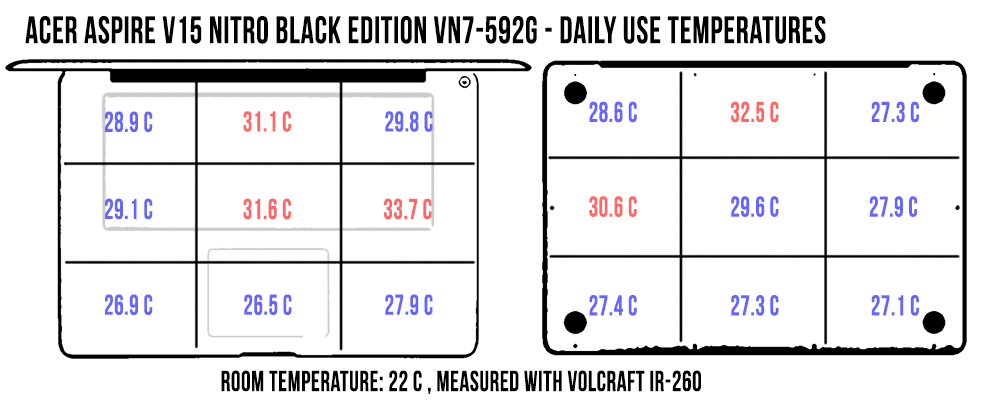
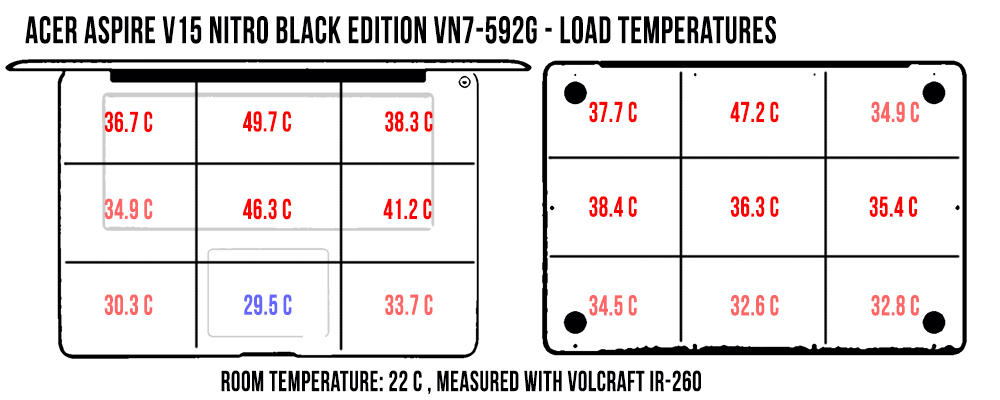
The set of four speakers are loud and push out fairly good sound, so they can cover the fan-noise in most cases. Pretentious users would want to turn to headphones or perhaps external speakers though.
As for the IO, there’s Wireless AC, Gigabit LAN and Bluetooth on this computer. It’s worth noting that quite a few owners of the original V15 Nitros complained about constant Wi-Fi drops and overall poor Wi-Fi signal on those units. I haven’t encountered any drops in the two weeks I’ve been using this test model, but the signal strength does get poor once you get more than 10 meters away from the router, so if you have dodgy Internet connection in your office or home, this would be another concern. Right near the router though, the Intel 7265 chip was easily capable of maximizing my connection.
Battery life
There’s a 52.5 Wh battery on this Acer, which is decently sized, considering the V15 Nitro is actually thinner andlighter than most other similarly configured 15-inchers. The powerful hardware and the UHD screen do take their toll though, so you shouldn’t expect more than 3 hours of use on a charge, as you can see below (the screen was set at 50% brightness, which is around 120 nits):
- 12.5 W (~4 h 20 min of use) – idle, Power Saving Mode, screen at 0%, Wi-Fi OFF;
- 17 W (~3 h of use) – very light browsing and text editing in Google Drive, Balanced Mode, screen at 50%, Wi-Fi ON;
- 18 W (~3 h of use) – 1080p fullscreen video on Youtube in Internet Explorer, Balanced Mode, screen at 50%, Wi-Fi ON;
- 17 W (~3 h of use) – 1080p fullscreen .mkv video in the Movie app, Balanced Mode, screen at 50%, Wi-Fi ON;
- 30 W (~1 h 45 min of use) – heavy browsing in Edge, Balanced Mode, screen at 50%, Wi-Fi ON.
The versions with the 1080p display should last longer, but even so, the V15 Nitro Black Edition falls overall short on this chapter.
Price and availability
The Acer Aspire V15 Nitro VN7-592G is available in stores around the world in various configurations.
In the US, the base models sell for around $900 and include the Intel Core i7-6700HQ processor, 8 GB of RAM, the Nvidia GTX 960M 4GB graphics, a 1TB HDD and a FHD display. The higher end versions with the UHD panel, SSD storage and more RAM are not yet available at the time of this post.
In Europe, roughly 900 Eur will get you a configuration similar to the one above, but with the Core i5-6300HQ processor instead. The UHD models are listed for around 1500-1600 Eur, with SSD storage and more RAM.
I’d suggest following this link for the latest configurations and up-to-date prices at the time you’re reading this post.
Wrap-up
Overall, the Acer Aspire V15 Nitro Black Edition is fairly priced, pretty much on par with the MSI GE62 Apache and about $50 more affordable than a similarly configured Asus GL552VW, which we also reviewed here on the site a while ago.
On top of that, potential buyers will actually get plenty for their money, especially if they go for the more affordable versions with the FHD screen. The laptop is well built and nice looking, packs a good keyboard and display, performs well, and is both thinner and slightly lighter than the competition.
On the other hand, the V15 Nitro Black gets reaches high temperatures under serious load, so I’d advise buying extended warranty, plus is rather difficult to upgrade and not very long-lasting, despite packing a decently sized battery for its slender shape.
Long story short, the V15 Nitro Black VN7-592G is one of the better 15-inch multimedia laptops in its class. It’s not perfect, but it’s definitely worth more than a look. Just make sure you carefully consider the prices and what the competition has to offer at the time you’re reading this post, so you’ll make the smartest choice.
The comments section is of course open, so if you need any help, have any questions or something to add to this article, feel free to participate, I’m around and will help out whenever I can.